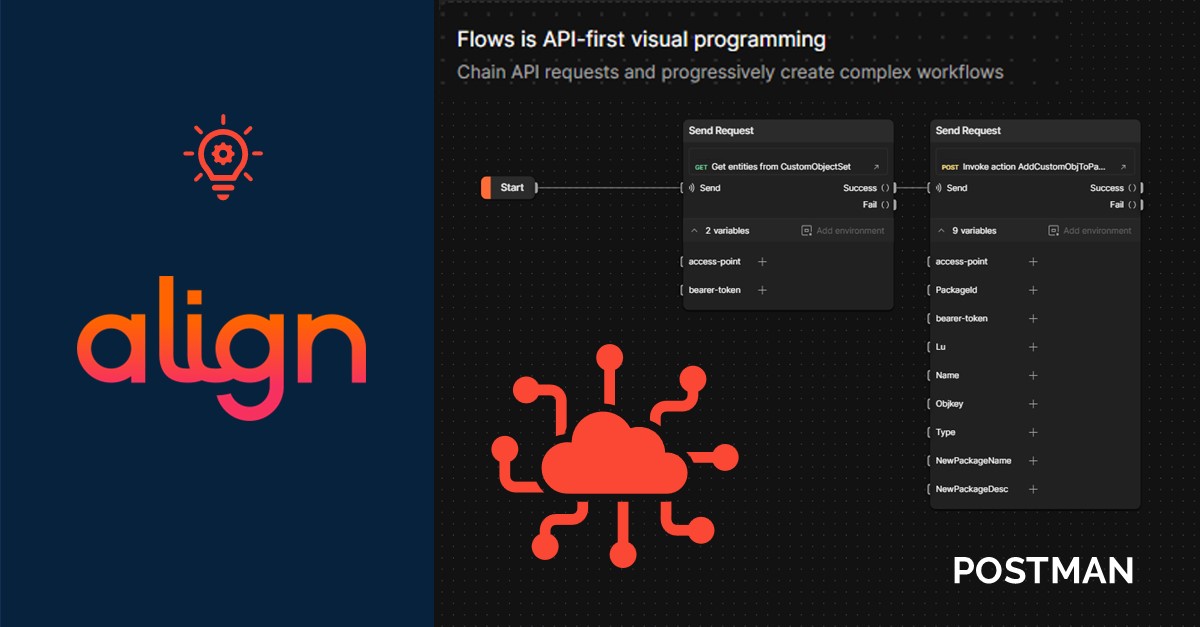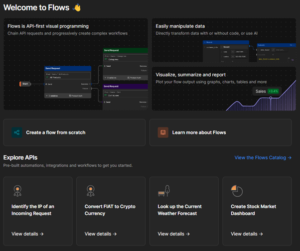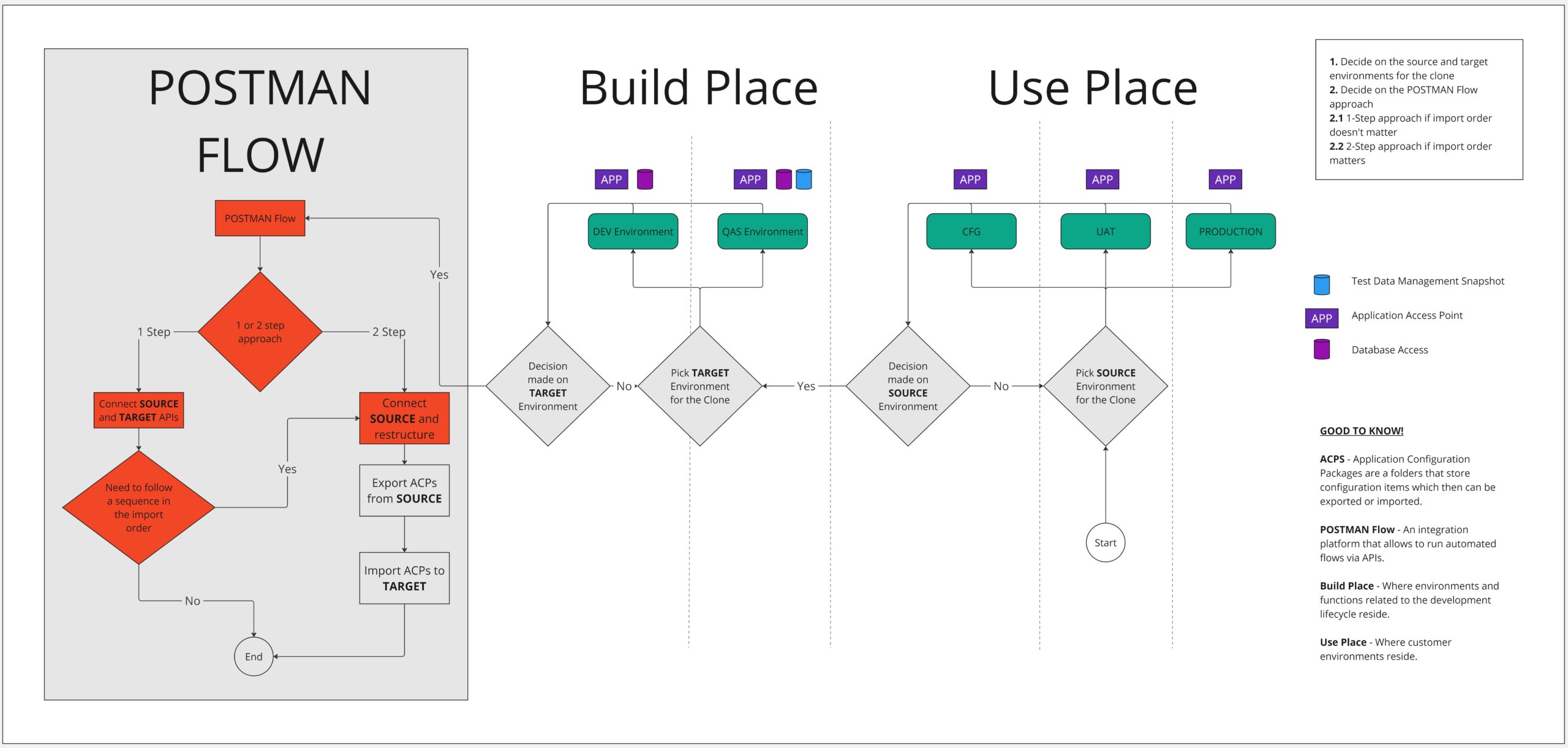I en verden hvor utviklingen skjer raskt og kundenes behov blir mer komplekse, spiller løsningsarkitekter en avgjørende rolle. Birgitte, en erfaren løsningsarkitekt med fokus på IFS Cloud, deler sine innsikter om hvordan Evergreen stiller enda høyere krav, og hvordan rollen som rådgiver blir stadig viktigere for å hjelpe selskaper med å navigere i det nye IFS-landskapet.
Mer enn en problemløser – en strategisk rådgiver
«Vi er ikke bare her for å løse problemer – vi er rådgivere. Vi utfordrer gamle arbeidsmåter og hjelper kundene med å ta strategiske beslutninger for fremtiden. Det handler om å se helheten og optimalisere virksomheten på en måte som holder langsiktig.»
Hun understreker viktigheten av å stille spørsmål ved tradisjonelle metoder og alltid ha en kritisk tilnærming til eksisterende prosesser:
«Skal vi virkelig gjøre det slik? Finnes det bedre måter? Kan vi bruke standardfunksjonalitet? Setter tilpasninger begrensninger for fremtiden? Vår oppgave er ikke bare å utføre en oppgave, men å skape reell verdi. Vi skal sikre at kunden får en løsning som fungerer både i dag og i fremtiden.»
Evergreen endrer spillereglene
Innføringen av IFS Cloud og Evergreen har ført til store endringer for både kunder og konsulenter. Tidligere jobbet mange selskaper med lange oppgraderingssykluser, men nå skjer oppdateringer kontinuerlig.
«Evergreen betyr at endring er en konstant faktor. Kundene kan ikke lenger overlate alt til leverandørene og håpe at systemene deres skal fungere uforandret i flere år. De må aktivt håndtere kodeforvaltning og kvalitetssikring for å sikre at nye versjoner fungerer optimalt. Det er en stor omstilling, men også en mulighet til å jobbe mer proaktivt.»
Hun ser en tydelig trend der selskaper må optimalisere sine prosesser og redusere tilpasninger (CRIM) for å kunne dra nytte av den nye modellen:
«Det handler ikke bare om kode, men om å forstå forretningsprosessene og virkelig bruke den nye funksjonaliteten som kommer med hver oppdatering. Selskaper som tilpasser seg denne måten å jobbe på, vil få en stor konkurransefordel.»
Evergreen krever langsiktig tenkning – og mot til å utfordre
Med den nye oppdateringsmodellen blir langsiktig tenkning viktigere enn noen gang.
«Vi må ta valg i dag som ikke begrenser oss i morgen. Ingen vet nøyaktig hvordan virksomheter ser ut om 5–10 år, men systemene må være fleksible nok til å tilpasse seg. Det betyr at vi må tenke fremover ved hver beslutning – hvordan påvirker dette muligheten til å ta i bruk ny funksjonalitet? Risikerer vi å låse oss fast i gamle arbeidsmetoder?»
Hun påpeker også at konsulentens rolle blir enda viktigere i dette nye landskapet:
«Den beste konsulenten er ikke den som alltid sier ja til kundens ønsker, men den som tør og evner å si nei – og kompetanse nok til åforklare hvorfor. Det krever mot å stå fast ved sin rådgivning og lede kunden i riktig retning, selv om det innebærer ubehagelige beslutninger.»
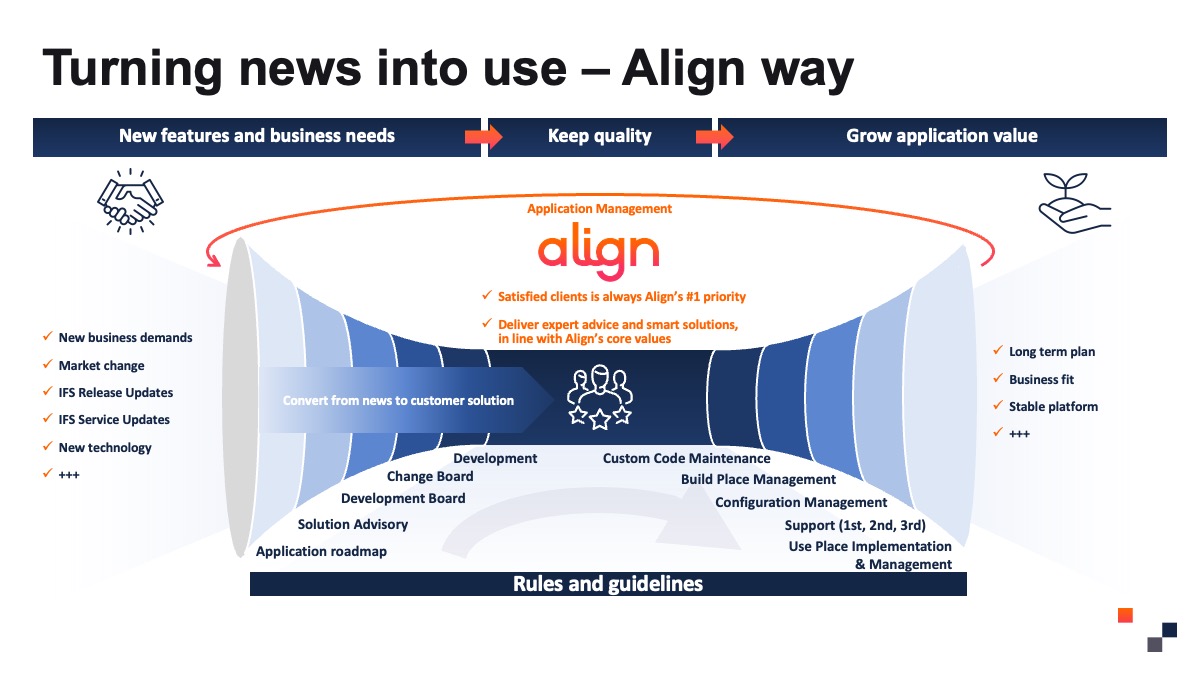
Nærhet og helhetssyn – det som utgjør forskjellen
Mange av de tekniske løsningene er de samme, enten de kommer fra IFS eller en partner, men ifølge Birgitte er det arbeidsmetodene som skiller seg mest ut.
«Vi i Align tilbyr mer enn bare implementering – vi er en langsiktig partner for kundene våre. Vi er tett på kunden. Vi tar oss tid til å forstå virksomheten deres i dybden, vi stiller de viktige spørsmålene, og vi bygger langsiktige relasjoner. Det gjør at vi kan ta et større ansvar og hjelpe kunden med å gjøre riktige valg, ikke bare på kort sikt, men også for fremtiden.»
Fremtidens løsningsarkitekt – en strategisk partner
Med den økende digitaliseringen og Evergreens kontinuerlige oppdateringer blir løsningsarkitekters rolle stadig mer strategisk. Birgitte ser en tydelig utvikling der teknisk kompetanse må kombineres med en dyp forståelse av forretningen.
«Vår rolle blir stadig mer strategisk. Vi må forstå teknologien, men også kunne guide kundene i å ta riktige beslutninger. Det handler ikke lenger bare om å få systemene til å fungere – det handler om å skape en struktur i og rundt forretningssystemet som støtter virksomheten på lang sikt. Det er der vi gjør en reell forskjell.»